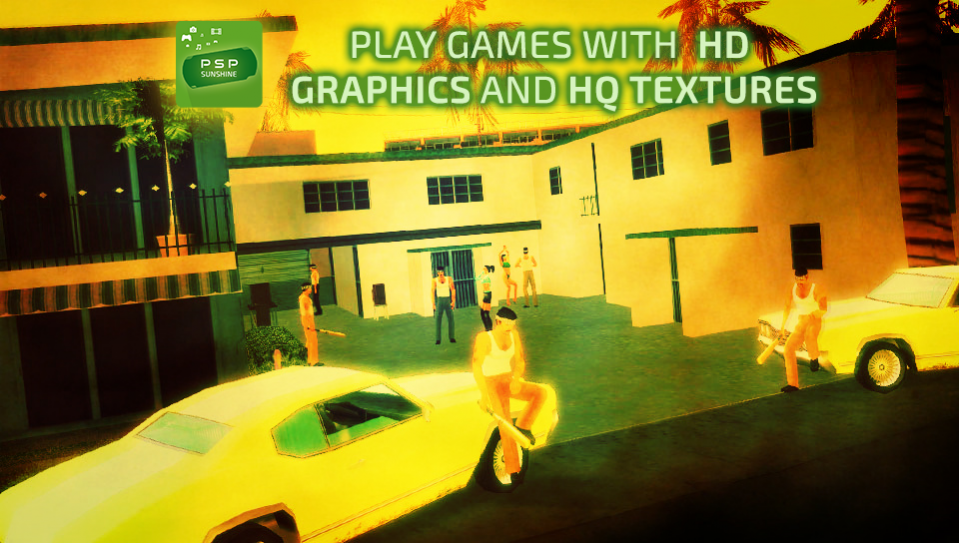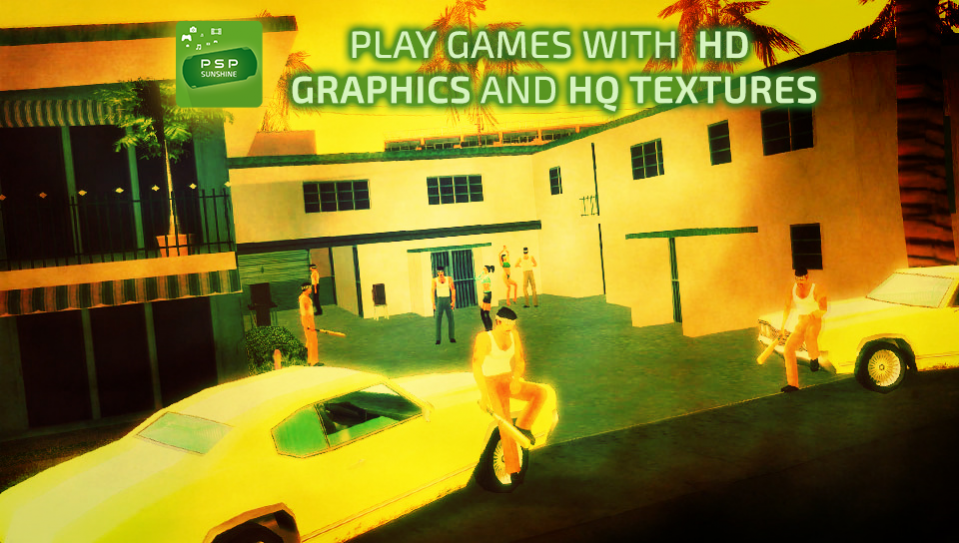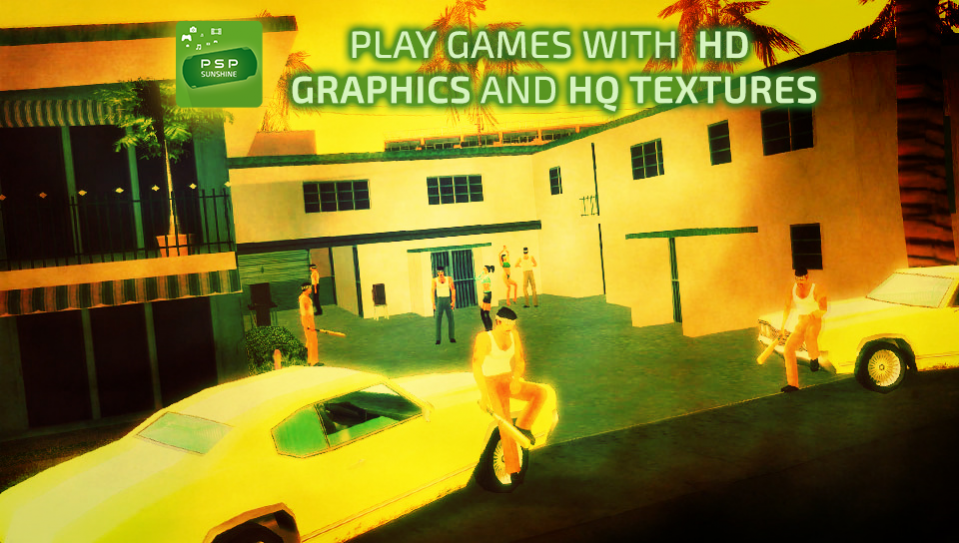Sunshine Emulator for PSP 3.0
Free Version
Publisher Description
Best gaming experience at high definition.
Sunshine Emulator for PSP works well on most smartphones and tablets, even budget.
It can run huge amount of PSP games using this emulator at full speed.
You will feel best gaming experience, get smooth gameplay and large FPS.
Advantages of PSP Sunshine:
* FAST game speed as on the original PSP device
* High quality game sound
* Nice game controller
* Easy network gaming
* Save and load game state
* High quality best game graphics
Enjoy it now, dear friends! :)
Important notice: this PSP emulator is created for educational purposes and based on PPSSPP emulator for PSP which is open source (GPL 2.0). Anyone may improve source and create own project based on, reach better perfomance in games. This is the best way for improving own programming skills and contributing to the gaming community. If you want to contribute and team up, just send us a letter via email, which is given below.
For full credits see the Credits section where you will be able to find the authors of original Emulator, and also open and free technologies which were used in development. We paid maximum attention for the Copyrights section and if someone feel uncomfortable (for example, authors of the original Emulator) then note us via email and we will solve this issue.
About Sunshine Emulator for PSP
Sunshine Emulator for PSP is a free app for Android published in the Arcade list of apps, part of Games & Entertainment.
The company that develops Sunshine Emulator for PSP is ExpertArts Studio. The latest version released by its developer is 3.0.
To install Sunshine Emulator for PSP on your Android device, just click the green Continue To App button above to start the installation process. The app is listed on our website since 2018-05-23 and was downloaded 7 times. We have already checked if the download link is safe, however for your own protection we recommend that you scan the downloaded app with your antivirus. Your antivirus may detect the Sunshine Emulator for PSP as malware as malware if the download link to com.expertarts.sunshine is broken.
How to install Sunshine Emulator for PSP on your Android device:
- Click on the Continue To App button on our website. This will redirect you to Google Play.
- Once the Sunshine Emulator for PSP is shown in the Google Play listing of your Android device, you can start its download and installation. Tap on the Install button located below the search bar and to the right of the app icon.
- A pop-up window with the permissions required by Sunshine Emulator for PSP will be shown. Click on Accept to continue the process.
- Sunshine Emulator for PSP will be downloaded onto your device, displaying a progress. Once the download completes, the installation will start and you'll get a notification after the installation is finished.